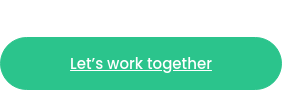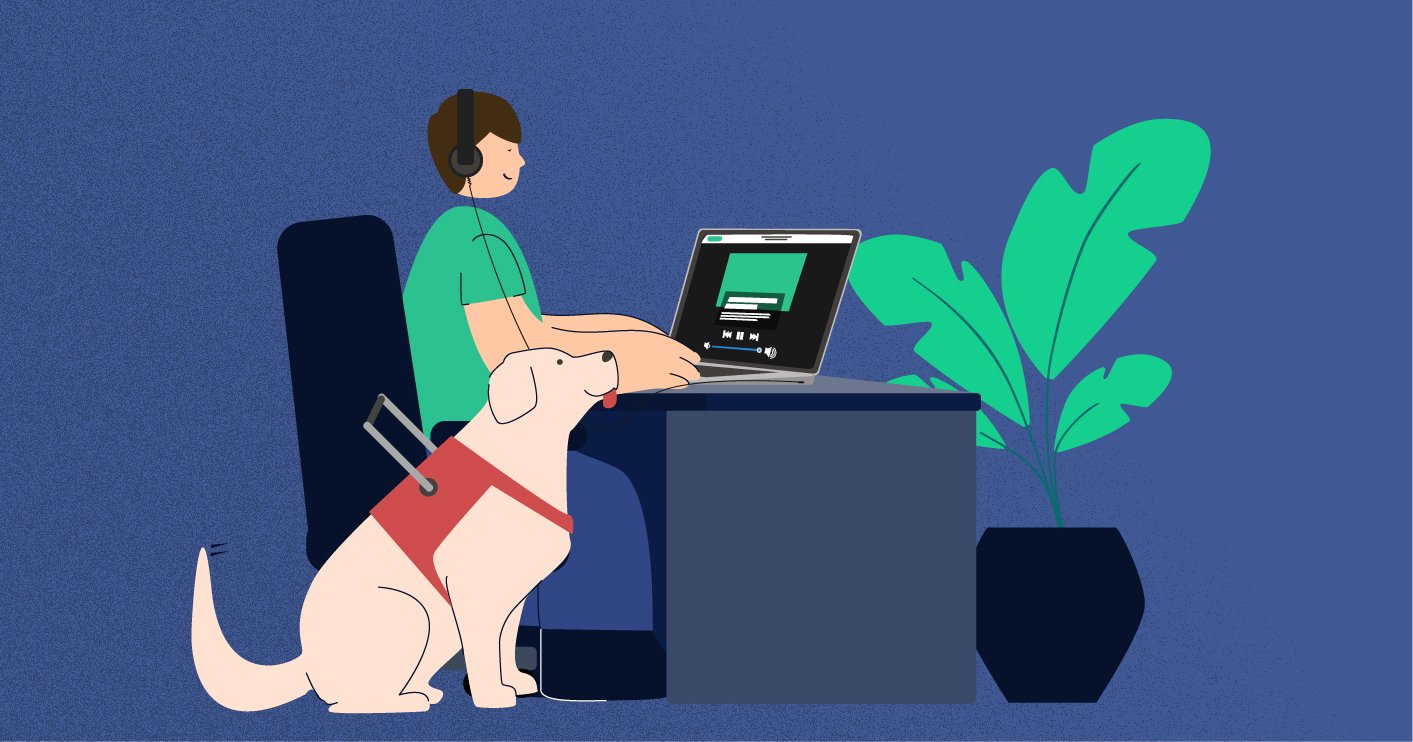We are excited to share that PressReader content can now be accessed within Primo and Primo VE. Students and researchers can now access and search PressReader's extensive collection of newspaper and magazine content directly from the Primo interface, alongside the rest of your library’s databases. This will enable them to easily find and access the content they need from PressReader faster and easier, while simultaneously enhancing the library’s holdings.
How does it work?
When a user enters a search term in Primo or Primo VE, they can opt for PressReader resources in their search.

Search results for PressReader articles appear in the Primo or Primo VE interface, providing a unified search experience.

Select a specific article and click on “Link to resource”.

This leads to seamlessly accessing the article within the PressReader interface, where users can continue searching and exploring related content.

How do I enable Primo Discovery Service Integration?
1. Subscription Requirement: Ensure your library has a subscription to PressReader content.
2. Please input the following details into the form fields to configure Webhook:
API Token: You can request the API Token by simply sending an email to [libraries@pressreader.com]. Please include "Primo API Token" as the subject line and mention your institution name within the email.
URL: https://api.prod.pressreader.com/primo/search
3. Configure Webhook: Use the following instructions to enable the Search Webhook API in Primo or Primo VE here.
Any questions or feedback? Email us at libraries@pressreader.com, we’re here to help! Stay tuned for more exciting product updates in the coming weeks and months.