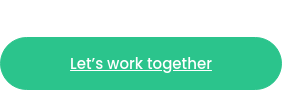Many of you see us as the most engaging resource to read about current news and international perspectives. You've told us. You've also told us our research capabilities can be better.
We’re excited to share that we’re getting better at research! That is why we’ve added a suite of features that make it easier to bring the up-to-date content on PressReader into the hands of students and researchers. Have a look at some of the big improvements we’ve made below:
Search with precision with Advanced Boolean Search

We’ve enhanced our search functionality to include extended search strings and new Boolean operators. Find that needle in a haystack.
How does it work? Read more about it here: Boolean Search Essentials
Take your research to the next level with Discovery API

Discovery API utilizes advanced research techniques to probe thousands of the latest and archived issues of newspapers and magazines from around the world to get you the data you need. With article and entity-level sentiment, taxonomic categorization, entity search, summaries, Boolean search, proximity operators and brand mentions, it’s like research on steroids. Sign up to become a beta-user here.
Primo Discovery Service integration gets you to your news in a snap

Students and researchers can now access and search PressReader’s extensive collection of newspapers and magazines directly from the Primo and Primo VE interface. Search like a database, read like PressReader.
How does it work? Read more here: Primo Discover Service Integration
Save time with Citation Manager integration

Finally, cite to your heart’s content. PressReader can now be used with Zotero citation manager to pull bibliographic metadata from our platform. This is made possible by enhancements we’ve made to our bibliographic metadata and title lists. It’s seamless and fast – making research a breeze.
How does it work? First, make sure that you have the Zotero Connector installed on your browser and are viewing the article in Text View. Then click on the “More” button at the end of the article and select “Copy & Cite”. When the Copy to clipboard dialog box opens, click on the Zotero Connector icon. This should capture that article’s bibliographic data in Zotero.
MARC Records, upgraded!

We’ve also been working on things under the hood. We’ve recently updated our content’s MARC records by refining fields and introducing new items to reflect current standards. That means more accurate search results, improved discoverability, and a better experience for you.
How does it work? On the PressReader Analytics platform, click on “Catalog”. On the Catalog page, click on the “Marc Records” to download your catalog’s Marc Records.
Any questions? Email us at libraries@pressreader.com, we’re here to help!